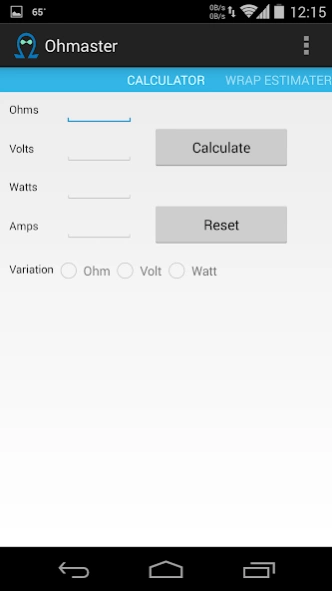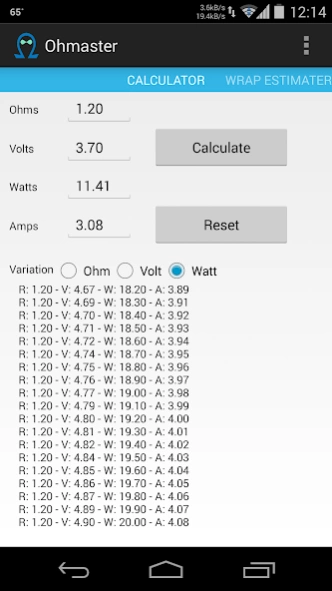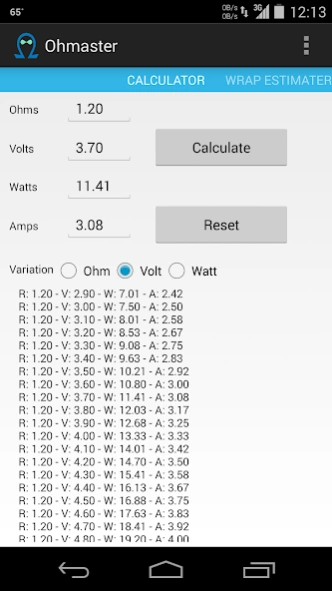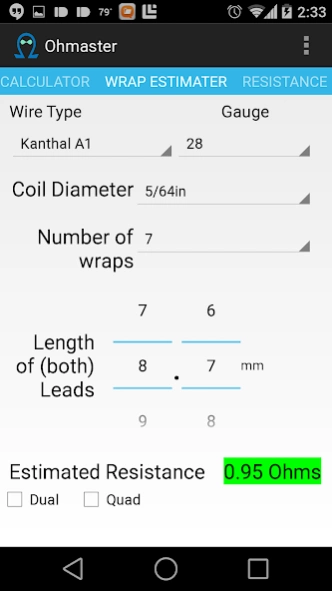Ohmaster 1.6
Continue to app
Paid Version
Publisher Description
Ohmaster - The ultimate ecig vapers tool. Never guess about your coils again!
The ultimate tool for ecig vapers.
Introductory price! Get in now before more features are added and the price goes up!
- Standard ohm / volt / watt / amp calculator (Not applicable for temperature control)
- Unique variation feature. Find the ideal build configuration to reach your desired target.
- Wrap estimator.
- Currently has Nickel (Ni-200), Titanium, Kanthal, Kanthal A1, Kanthal A1 Ribbon, Kanthal D, Nicrhome 60 and Nicrhome 80.
Gauge from 20 to 34 (Not all gauges available for all wire types)
0.3mm x 0.1mm though 0.9mm x 0.1mm for ribbon wire
- Coil diameter presets of 1/32, 3/64, 1/16, 5/64, 3/32, 1/8, 0.5mm, 1mm, 1.5mm, 2mm, 2.5mm, 3mm
- Option to manually enter diameter in millimeters is found in the app settings
- Ohms per inch chart for all of the above wire types
To best utilize the variation feature, be sure to go into the app settings and define your minimum / maximum ranges for ohms, volts, watts and amps.
Features to come:
- Juice mixing calculator and the ability to save recipes.
- Ability to override ohm per inch values with your own as not all mfg's are created equal
Please contact me with any problems before posting negative reviews!
About Ohmaster
Ohmaster is a paid app for Android published in the System Maintenance list of apps, part of System Utilities.
The company that develops Ohmaster is Jim Weiler. The latest version released by its developer is 1.6.
To install Ohmaster on your Android device, just click the green Continue To App button above to start the installation process. The app is listed on our website since 2015-08-08 and was downloaded 11 times. We have already checked if the download link is safe, however for your own protection we recommend that you scan the downloaded app with your antivirus. Your antivirus may detect the Ohmaster as malware as malware if the download link to com.vaelek.ohmaster is broken.
How to install Ohmaster on your Android device:
- Click on the Continue To App button on our website. This will redirect you to Google Play.
- Once the Ohmaster is shown in the Google Play listing of your Android device, you can start its download and installation. Tap on the Install button located below the search bar and to the right of the app icon.
- A pop-up window with the permissions required by Ohmaster will be shown. Click on Accept to continue the process.
- Ohmaster will be downloaded onto your device, displaying a progress. Once the download completes, the installation will start and you'll get a notification after the installation is finished.